
Boot(啟動)選單
啟動選單可讓您設定開機磁碟與優先順序。請參考下列步驟設
定開機磁碟與優先順序。
1. 在 啟動(Boot)選單中,選擇 Boot Option #1。
2. 按下
並在 Boot Option #1 項目選擇優先開機磁碟。
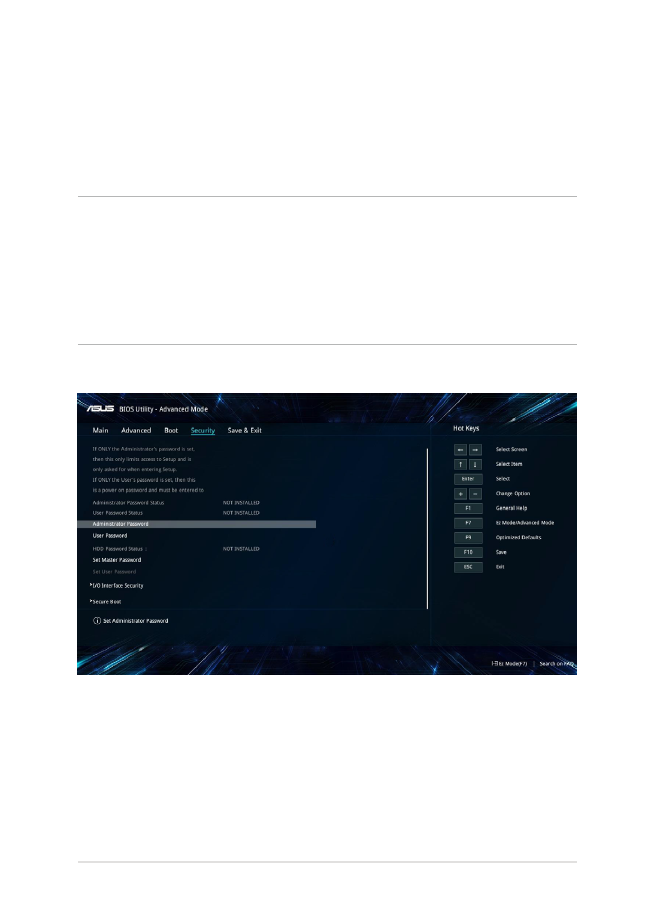
65
筆記型電腦使用手冊

Boot(啟動)選單
啟動選單可讓您設定開機磁碟與優先順序。請參考下列步驟設
定開機磁碟與優先順序。
1. 在 啟動(Boot)選單中,選擇 Boot Option #1。
2. 按下
並在 Boot Option #1 項目選擇優先開機磁碟。
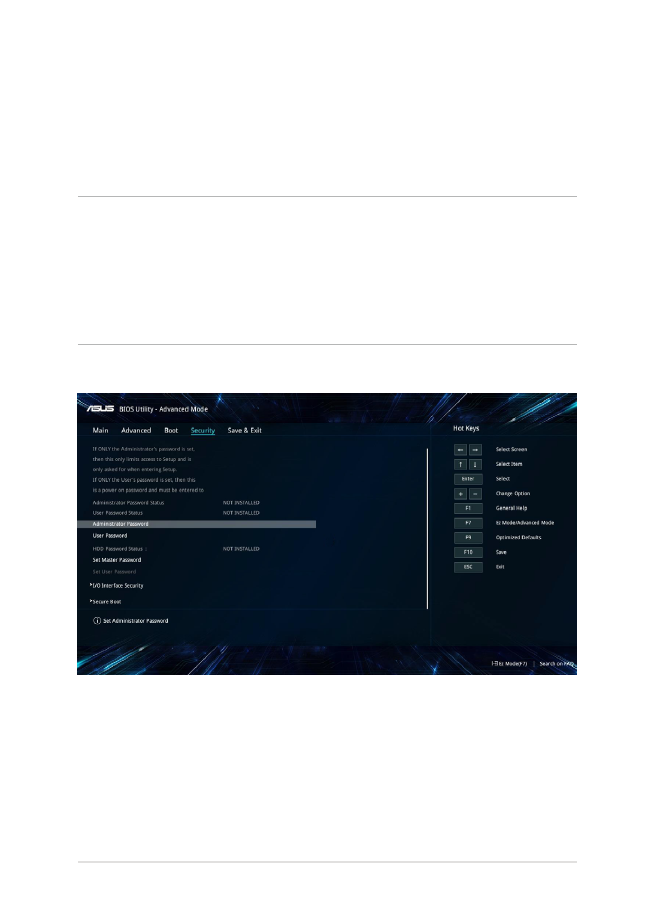
65
筆記型電腦使用手冊